Hi look at me I’m rock8man I like big butts and I do not lie

Hi look at me I’m rock8man I like big butts and I do not lie

I dunno, I impersonated you and didn’t have any problems. Maybe it’s your browser, delete cookies, etc.
Maybe a file size thing? I did try converting to JPG but it’s still around 600kb.
We limit to 2MB.
Discourse us normally happy to resize larger images itself.
It looks like they did change this recently. Works fine on Firefox.
Posting from chrome:

Posting from MS edge:
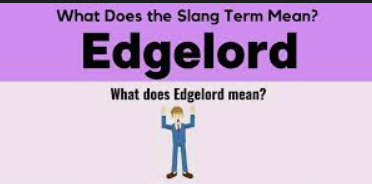
I dunno. Clear your cookies, homies.
So what the fuck is Composer Media Organizer beyond a method to kill uploads?
Hah!
It basically shrinks and resizes images at the client-side before uploading them.
Seems strange that would choose today to wig out unless it was NEW as of today or part of that patch.
I did update just this morning, and they recently enabled that option by default.
Weird that it works fine for me though, even impersonating you guys and using different browsers.
I would appreciate a local image upload resize feature since quite a few times I’ve come to upload or paste something and it tells me I can’t due to image size restrictions. So I appreciate the feature at least.
Well, when/if the Discourse devs fix it, we’ll turn it back on.
Does Discourse have any way to insert a countdown like the one in the OP for this ERA thread?
Nope. May be a plugin or something but then that’s something that needs to be maintained forever etc.
A weird thing I started noticing lately. While scrolling in Safari on iOS (with and without content blockers), there’s a sort of “dead zone” at the end of the thread by the thread position UI element, the green area I scribbled in my screenshot:
If I try to scroll by touching that area, nothing happens. I don’t really care enough to report this in the official support thread, but before I tracked down exactly where and when it was happening I was briefly worried something was wrong with my phone’s screen.
So just sharing that here in case anyone else notices it. I think this has only been happening for the last week or so, but maybe it’s been like this longer and I never realized it.
Edit: video
Seems to be a safari “feature”, as it currently works fine on Android Chrome and Firefox.
Firefox renders that area with less whitespace too. But both work the same for me.
You should obviously drill holes in your phone. duh.