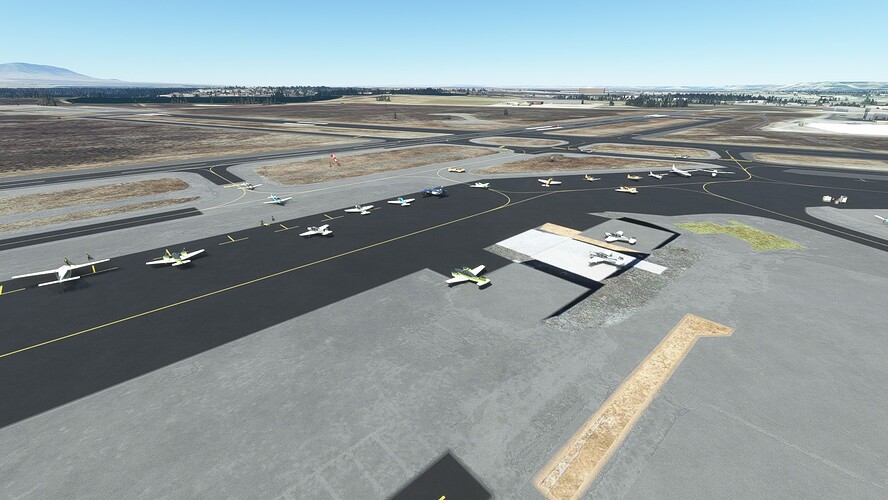Also, Famous Flyer #3 is out, the V35 Bonanza! I had $16 in MS Rewards spacebucks, so got it for free! It’s really nice.
It looks fantastic. How did she fly?
It’s a good flier. Convincing handling/performance.
I’ve only flown in a conventional-tail Bonanza in real life, but I flew this and the stock G36 back-to-back, and there’s a definite difference in the pitch/yaw feel. So feels like Carenado’s claim that they modeled the V-tail handling is legit!
Good to hear. The v-tail Bonanza was one of those designs I remember seeing and thinking it was so neat looking. It wasn’t until much later I heard about the, “doctor killer,” tag to them and didn’t understand a lot of their history.
But I’d love to fly one in game.
One of my favorite GA YouTubers is AvAngel (https://www.youtube.com/c/AvAngel). Anyone know of any other decent GA-focused YouTubers?
Kiwi Mace is mostly GA. though he’s recently been doing A Pilot’s Life so more airliners than usual. Kip on the Ground is GA and has just started streaming regularly again.
Flying over Cuba on my longest A Pilot’s Life flight yet, Costa Rica to New York.
I recently switched to the Experimental version of the FBW A320 and I’m having real problems with overspeeding on descent. Might have to go back to Development.
Hmm, really? Even on autopilot? Which method do you use to descend?
Well, I’ve been trying various methods to try to deal with it. If I go into managed descent at the TOD that the MCDU calculates, it generally comes in too high, which means I have to go to expedited descent, hence the overspeeding (this is overspeeding at low altitude rules, rather than overstressing the aircraft). If I follow the ATC direction, which usually starts me descending about 10 miles before the computed TOD, it usually goes down to the right height in time, but still usually too fast, even if I have the speedbrakes on.
It’s been a long time since I’ve flown the bus now, but yeah, as I recall only managed descent will obey the speed restrictions unless you use selected speed and altitude and remember to change speed at 10,000ft.
Managed descent is probably better; have you tried overwriting the speeds and altitudes on the F-PLN page yourself?
Not on the flight plan, yet, but I have resorted to manually selecting the speed. Never used to have this issue on the Development version so I think it’s something to do with the way Experimental calculates TOD, or at least executes it. It always seems to start out at 1,000fpm, which seems far too shallow, so it’s playing catchup later on when it should be going slower.
Ah - yep that’s probably it then, an issue with the latest build. 1,000fpm is way too shallow as you correctly point out.
In other news, despite my previous reluctance, my friends finally convinced me to buy the Kodiak. I have to say I’m more impressed than I thought I’d be. It takes some taming, but once you do it’s actually a pretty glorious bird to fly and its short field performance is absolutely superb. The mod is highly polished and there’s nothing it’s missing really. I’m looking forward to my group’s next tour of Papua New Guinea!
Just finished an extremely enjoyable group flight following the Columbia River from Portland to Richland:
The Kodi is absolutely in my top 3 of MSFS planes right now, along with the Milviz 310 and Just Flight’s Arrows. Can be a real handful (be sure to use that rudder trim on takeoff!) but feels alive, has great utility, and you can use the NXi in it, which ironically can’t be said about most of the planes I like to fly. 😆
I’m really looking forward to the Floatiak, which will hopefully come out with the next Kodi update. SWS announced a delay of that update this week to match the delay to SU10’s full release. (They’re updating it to use the NXi in its stock config, so have to wait until it’s in everyone’s hands.)
Ah yes, good point - if I have to have a glass cockpit, it may as well be the best available which your NXi most certainly is!
What I hadn’t realised about the Kodiak is that it’s only unstable at full pelt, which is something people whose videos I’d watched evidently hadn’t realised either. If you fly sensibly within the normal envelope it’s actually an incredibly stable aircraft, and with its short field ability too it feels like you can go absolutely anywhere. Definitely in my top list of aircraft. Have you tried the Chancellor @kaosfere ?
Anyway, no work for me today so I’m getting in a sneaky early flight from Edinburgh to Amsterdam in my beloved 737:
If anyone’s seeing more than the usual amount of CTDs lately, you aren’t alone. Some huge threads have sprung up recently on the official forum; it seems the problem is worse than ever before. For a long time my group has had a theory that the servers become unstable in the run-up to a sim update; I’ve never given the theory much credence but something is definitely up at the moment.
I’m probably going to keep my flight simming minimal until SU10 lands.
Yeah, I started noticing it on Saturday. Saw some threads about it, but people are always complaining about CTDs, and I’m running so many third party apps that hook into the sim that it could well be any of those.
There was a pinned message on the official forums about the CTDs… I’ll paste it here:
Over the past few days, we have been thoroughly investigating crash reports from some PC players related to ntdll.dll. The team is recommending the following procedure to fix the issue:
- Manually run Windows Update (Start → Check for updates) and install any available updates. (Note: there may be no updates available)
- Perform a full restart of your PC (even if there were no updates detected in Step 1)
- After rebooting, launch Microsoft Flight Simulator and test if you still get the ntdll.dll crash.
Many players on the forums have already tested this procedure and are reporting that the ntdll.dll crash is no longer occurring for them. If you are still experiencing this specific crash after completing the procedure above, please post in this thread.
Important note: this procedure only resolves the specific crash related to ntdll.dll on PC. It does not fix any other CTDs.
Thanks,
MSFS Team