Yeah, I’ll work on that, but really so far it’s just movies and TV shows that aren’t backed up on Dropbox. Everything I care about is on Dropbox, safe and sound.
Now that you have a NAS, cloud services are better used as backup targets than primary sources. Just install tailscale on the NAS and you’re golden from anywhere in the world. And yeah you should get a second drive and mirror them.
I strongly suggest not exposing your NAS to the internet directly. Don’t use Synology’s “use this anywhere” software, I don’t even know the name, and don’t forward any ports to it. If you want remote access use tailscale. Or setup your own wireguard VPN, that’s what I did, but it’s much more technical and tailscale takes care of everything for you. It’s amazing software.
That risk assessment is up to you of course!
Based on my roughly 10 years of experience with Synology, you WILL find more useful roles and so it likely will become critical data eventually 😀
There’s a ton you COULD do with it. I’d suggest browsing the Packages application to see which ones might appeal or have use in your particular environment. In our home business we mostly use SMB shares, Time Machine shares, hourly snapshot replication for emergency file recovery and undo, nightly HyperBackup to another NAS for full backup redundancy, Plex server for media hosting, Docker plus a container for Homebridge to add non native stuff to HomeKit. Download Station to allow remoting of long Internet download jobs of clients to the server.
And @stusser is right. Don’t expose the thing to the Net even though the software for doing so is easy and automatic (it will constantly get port scanned and pounded). I made home grown VPN using our Ubiquiti router & security appliance, but you could do similar without the infrastructure using one of the suggested services.
Our mess is probably over provisioned with a DS1815+ full of spinning drives (and SSD cache) in RAID 10. Inefficient but fast compared to the dinky 412+ it replaced.
But now that reminds me that the 412+ is 10 years old and no longer supported while the 1815+ is getting long in tooth. Probably time to buy a shiny new one, demote the 1815+ to backup, and retire or donate the 412+ to family.
Hell, I’m still using a 413j as a backup target for my 920+. They keep on truckin’.
Yeah, I’ll definitely add a second drive at some point - just trying to manage spending a bit since I just bought a house and am building a home theater.
I have no plans to expose it to remote access. I don’t have any desire to manage the contents of my NAS from outside my home.
Why not? It’s better than dropbox for everything other than sending other people links to your files, stick with a cloud service for that. Tailscale makes remote access trivially easy and secure.
The very good thing about Synology is that the management tools are generally good and easy to use. The bad thing (other than price) is that it’s not at all easy to follow their strategy and naming for a given feature set over time. Backup and replication features have had particularly confusing and convoluted histories.
Well I’ve finally got my NAS setup, and am now transferring files…
Now I have a new problem, terrible transfer speeds between my Windows box and the NAS (both on wire).
edit
I get good speeds between my Windows PC and my NAS box using the iperf3 utility. It’s just the actual file transfer speeds that are terrible.
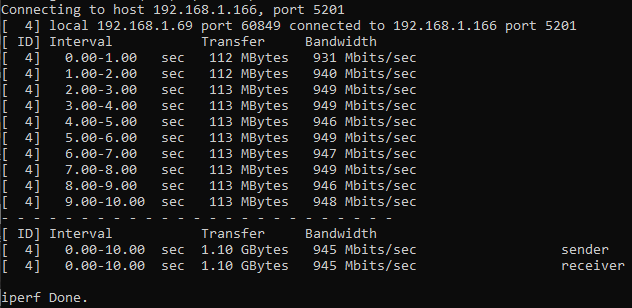
When transferring files, I’m stuck around 110 mb/s :(
Oh wait, I just realized that the transfer rates in the screenshot are Mbits >: (
I don’t actually think that is terrible.
I assume spinning drives, and ultimately software RAID - ie TrueNAS/Unraid, etc? Also, assuming gigabit LAN, in which case theoratical max is 125MB/s ish from memory.
That is pretty much what I get to my Unraid array, which is mostly 5400 RPM WD Red’s and (I am reasonably sure) not otherwise bottlenecked by my HBA/PCI architecture.
Drives and etc shouldn’t impact raw network performance. I’m definitely going to have to do some learning on networking and figure out how to improve performance because I was really hoping for a minimum reliable transfer rate of 500mb/s between my NAS and my PC :{
Mb/s or MB/s? What kind of drives do you have in the NAS and PC and what flavor of RAID (if any) are you using? Large files or a bunch of small files?
113MB/s is very possibly maxing out your drive if it’s spinning rust.
e: And yes, like Menzo pointed out you’re nearing the gigabit ethernet (most common) max. Not sure what that 1.1 Gbyte/s at the bottom is measuring.
Not sure if you’re referring to megabits or megabytes.
125 megabytes/sec is not just a theoretical maximum transfer rate over a 1 gigabit/sec network, it’s the actual maximum.
So unless you’ve got a 10 gigabit/sec network going on, which seems unlikely, you’re doing fine.
Yeah, I was dumb - I misread my switch specs. It can do up to 2000Mbits/s per port. So I need to figure out how to verify I’m running in full-duplex mode. I also need to figure out of my PC and NAS network interfaces support jumbo packets (I have no idea what performance gains I’ll see by switching from 1500 to 9000).
I have high-ish performance NAS drives in a striped mirror config.I also have a nvme cache drive.
Ok, doesn’t sound like it’s a drive issue then.
And your desktop and NAS systems both support higher than gigabit speeds as well?
Yes, note that is just 1gbit in each direction simultaneously, not 2gbit in one direction.
Ohhhh dear
They are both (on paper) 2.5Gb ports, which I’m now assuming is 2,500 gigabits not 2,500 gigabytes. Hell, maybe that just means full duplex mode as well, so in reality (based on what Sillhouette said) maybe that is just 1,250 gigabits in one direction.
Are you sure they are actually connected at 2.5?
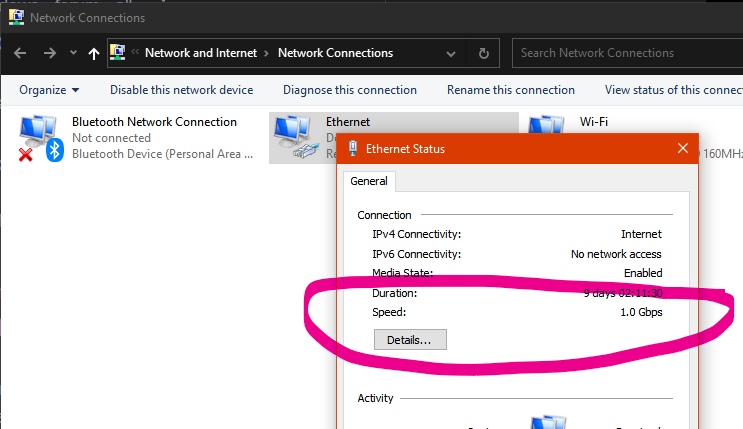
Well I did notice this on my NAS dashboard :(
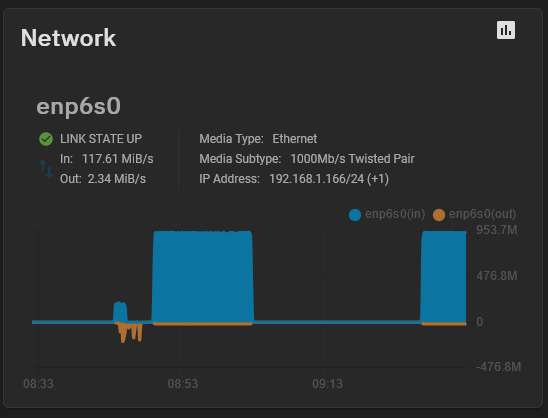
Not sure why it’s saying 1000Mb/s or how I can fix that. I’m using CAT7 cables (laughing).